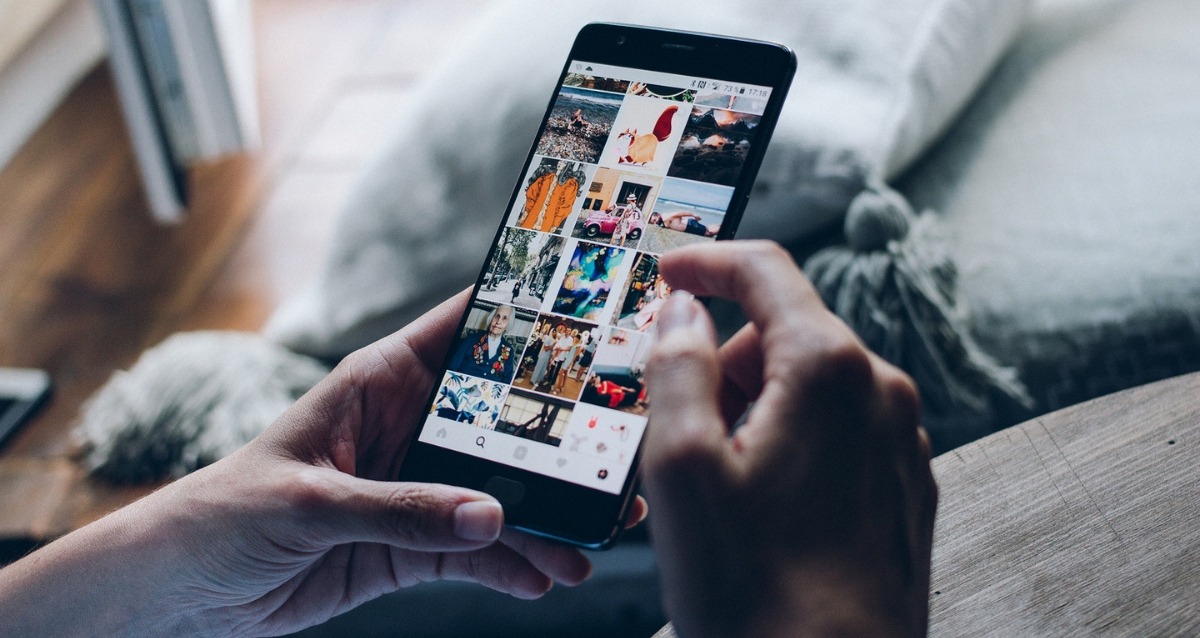https://dappergoat.com/wp-content/uploads/2019/04/instagram-banned-hashtags.jpg 683 1024 Jeremy Tillman https://dappergoat.com/wp-content/uploads/2020/08/Dapper-Goat-Logo-Without-Artboard-300x93.png Jeremy Tillman2023-03-01 14:31:502023-03-29 12:44:52Banned Hashtags on Instagram – Updated!
https://dappergoat.com/wp-content/uploads/2019/04/instagram-banned-hashtags.jpg 683 1024 Jeremy Tillman https://dappergoat.com/wp-content/uploads/2020/08/Dapper-Goat-Logo-Without-Artboard-300x93.png Jeremy Tillman2023-03-01 14:31:502023-03-29 12:44:52Banned Hashtags on Instagram – Updated!Using LinkedIn Insights Tools
 LinkedIn is one of the fastest growing professional networks online and is also an effective tool to brand your business. It is very important to analyze your performance on LinkedIn as it can help you to identify follower trends. LinkedIn provides a variety of statistics that you can use for effective brand management. This data can be accessed through LinkedIn Insights (similar to Facebook’s Insights Tool). Here are some of the highlights of LinkedIn Insights.
LinkedIn is one of the fastest growing professional networks online and is also an effective tool to brand your business. It is very important to analyze your performance on LinkedIn as it can help you to identify follower trends. LinkedIn provides a variety of statistics that you can use for effective brand management. This data can be accessed through LinkedIn Insights (similar to Facebook’s Insights Tool). Here are some of the highlights of LinkedIn Insights.
Post Insights
Post Insights are designed to provide crucial information on every single status update that you make. To access, navigate to your LinkedIn page and scroll through your status updates. You will see important information such as the number of impressions, clicks, and the percentage of engagement associated with each post. In addition to this, Post Insights will also provide you with information about the demographics you have targeted. You can choose this when you make the status update.
Follower Insights
LinkedIn’s Follower Insights Tab provides you with specific information about your followers. This tab is on the right side of the field for making status updates. Follower Insights will provide you with an in-depth overview of the followers on your page and their interactions with your page. You can access information such as the total number of followers on your page, the growth, rate of engagement and a range of other demographic information. You can also view trends such as the number of followers gained in a week and the number of impressions your page has received. In addition to this, you can also identify popular trends by viewing the number of posts that have been shared in a week. You can use this to generate more posts that interest your users and gain a broader exposure on LinkedIn.
Demographics and other insights
Follower Demographics is one of the best features in LinkedIn Insight Tools. The Follower Insights tab in LinkedIn provides crucial information, not only about your followers, but also about what specific types of people are following your brand. The tab includes several options that segregate your followers into different groups such as Industry, Seniority, Region, Function, Company Size and Employee. These tabs can play an important role when it comes to choosing the right type of content to post for your followers. In addition, LinkedIn also provides information regarding page views, visitor demographics, unique and returning visitors, clicks on your career pages, product pages, and much more. This data not only reveals the effectiveness of your LinkedIn page, but also provides you with an opportunity to discover the complete marketing potential of LinkedIn.
For more tips and best practices on understanding LinkedIn Insights Tools, contact the experts at Dapper Goat today!